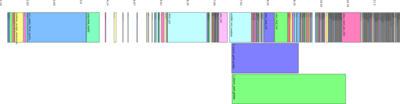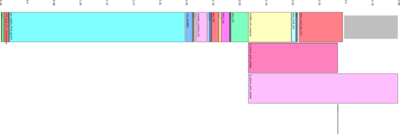Linux Kernel/Boot Time
From Yocto Project
Jump to navigationJump to search
Vision
Provide an example layer which demonstrates how to minimize the boot-time of the Intel N-450 Development platform. Using a core-image-minimal image, boot to a login prompt in 2.0 seconds.
Design
The current linux-yocto kernel configuration does not focus on minimal boot time. Eliminating necessary Linux kernel config options will reduce the image size as well as the boot time. Various boot parameters can also have a significant impact. Identify specific items through exploration of:
- linux/scripts/bootgraph.pl
- comparison with MeeGo .config
- discussions with MeeGo leads
- survey of talks and papers on the subject
- research coreboot and other BIOS replacements for the N450
The boot-time budget follows:
- BIOS: 0.5s
- Kernel + Modules: 1s
- Init to prompt: 0.5s
Resources
Bootgraph Results
Initial State: 2.6.34 (UP), USB
- Yocto 1.0
- Intel N-450
- USB flash boot media
- linux-yocto 2.6.34
- Total boot time: 28.72s
- Some 15 seconds is due to the default BIOS
- Bootgraph logged 12s
2.6.34 (SMT), SSD
- Yocto 1.0
- Intel N-450
- SATA SSD boot media
- linux-yocto 2.6.34 w/ SMT
- Bootgraph logged 6.32s
- SSD saves some 6 seconds
2.6.34 (SMT), SSD, NOKMS
- Yocto 1.0
- Intel N-450
- SATA SSD boot media
- Boot parameters: i915.modeset=0
- linux-yocto 2.6.34 w/ SMT
- Bootgraph logged 3.98s
- NOKMS saves some 2.36s
Notes
Discussion w/ Arjan
- Establish a budget
- Things to look at first
- boot media
- use SSD or MMC over Standard IO
- avoid USB and spinning media
- SATA
- restrict ports to those being used
- Kernel Mode Switching (KMS)
- Eliminate UDEV
- boot media