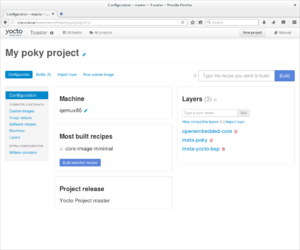Toaster: Difference between revisions
Michael Wood (talk | contribs) No edit summary |
Michael Wood (talk | contribs) No edit summary |
||
| Line 13: | Line 13: | ||
$ source toaster start | $ source toaster start | ||
You then navigate to the link in your browser (e.g. | You then navigate to the link in your browser (e.g. http://localhost:8000) and configure a project. Or start building in the normal way with bitbake via the command line. Toaster will automatically pick up the builds and you will be able to see them on the build dashboard in your browser. | ||
* '''Production mode''' - All the same functionality as the local mode but with the web server setup as a shared service for multiple developers to use, this sets up Toaster as a wsgi application and [[Setting up a production instance of Toaster|requires additional configuration]]. | * '''Production mode''' - All the same functionality as the local mode but with the web server setup as a shared service for multiple developers to use, this sets up Toaster as a wsgi application and [[Setting up a production instance of Toaster|requires additional configuration]]. | ||
Revision as of 14:13, 31 March 2016
Toaster is a web-based interface to OpenEmbedded and BitBake.
General discussion about Toaster happens on a dedicated mailing list: https://lists.yoctoproject.org/listinfo/toaster
Using Toaster
Toaster can run in various modes and setups.
- Local mode - in this mode Toaster is setup for use as a local development tool. It can be used to configure builds or just as a receiver for builds done on the command line with bitbake. You can launch it like this:
$ source oe-init-build-env $ source toaster start
You then navigate to the link in your browser (e.g. http://localhost:8000) and configure a project. Or start building in the normal way with bitbake via the command line. Toaster will automatically pick up the builds and you will be able to see them on the build dashboard in your browser.
- Production mode - All the same functionality as the local mode but with the web server setup as a shared service for multiple developers to use, this sets up Toaster as a wsgi application and requires additional configuration.
Toaster How-to's
Specific pages with Toaster how-tos are available below.
- Contribute to Toaster
- Testing Toaster
- Setting up a local instance of Toaster
- Setting up a production instance of Toaster - documentation for Interactive mode
- How to use the Toaster web interface
- How to delete information from the Toaster database
- How to support permission management in Build Mode for Toaster
About Toaster
- File:Working with design.pdf
- Bug list
- Toaster architecture design
- Toaster and bitbake communications
- Toaster testing plan
In progress documentation
We are currently preparing the documentation for the Toaster build functionality. The content here is just a brain dump of what we need to cover (in no particular order). Feel free to add and create content as you see fit:
- Using virtualenv
- Setting up a production instance of Toaster
- manage.py commands - this should include an explanation of lsupdates
- Start Toaster in managed mode