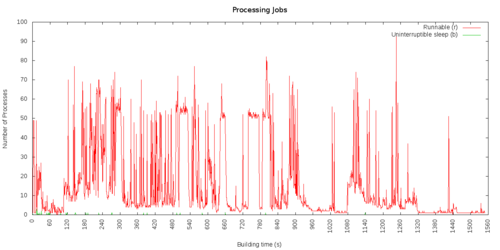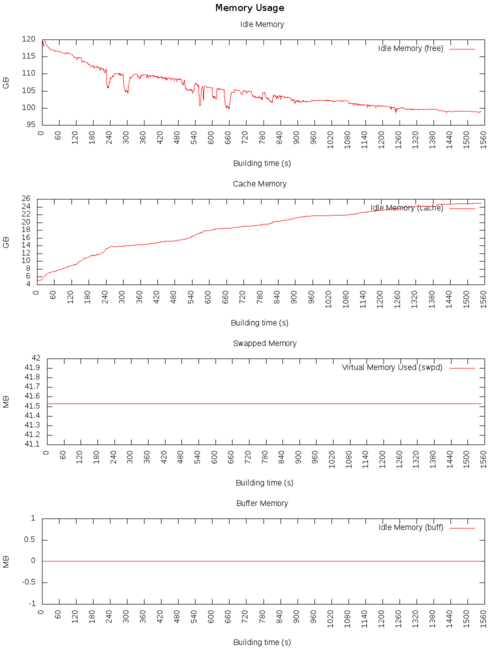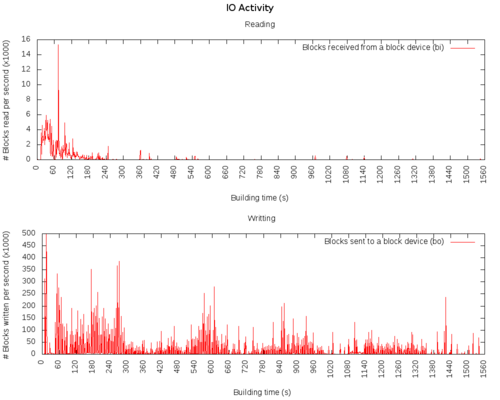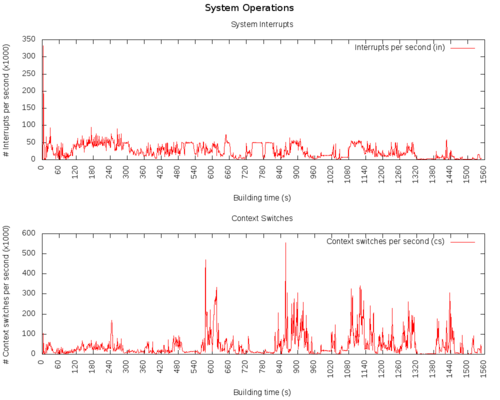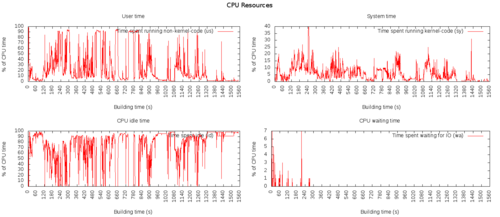Vmstat: Difference between revisions
From Yocto Project
Jump to navigationJump to search
No edit summary |
No edit summary |
||
| Line 13: | Line 13: | ||
* Start vmstat in another terminal | * Start vmstat in another terminal (2 sec interval) | ||
$ vmstat 2 > vmstat-output.raw | $ vmstat 2 > vmstat-output.raw | ||
* In the initial terminal, launch bitbake, making sure no network activity will be done | * In the initial terminal, launch bitbake, making sure no network activity will be done | ||
echo -e 'BB_NO_NETWORK = "1"' > conf/auto.conf | echo -e 'BB_NO_NETWORK = "1"' >> conf/auto.conf | ||
$ bitbake core-image-minimal | $ bitbake core-image-minimal | ||
Revision as of 14:58, 7 March 2017
System Monitoring with vmstat
The following results were obtained based on data collected using vmstat, a tool that reports a system's virtual memory statistics.
Monitoring the system
In order to reproduce the shown output, one should:
- Fetch upstream code from the core-image-minimal recipes
$ git clone git://git.yoctoproject.org/poky $ cd poky/ $ source oe-init-build-env $ echo -e 'DL_DIR = "/home/user/poky/downloads"' > conf/auto.conf $ bitbake core-image-minimal -c fetchall
- Start vmstat in another terminal (2 sec interval)
$ vmstat 2 > vmstat-output.raw
- In the initial terminal, launch bitbake, making sure no network activity will be done
echo -e 'BB_NO_NETWORK = "1"' >> conf/auto.conf
$ bitbake core-image-minimal
- Once bitbake finishes, Ctrl+D the vmstat command
Procs
Memory
IO
System
CPU