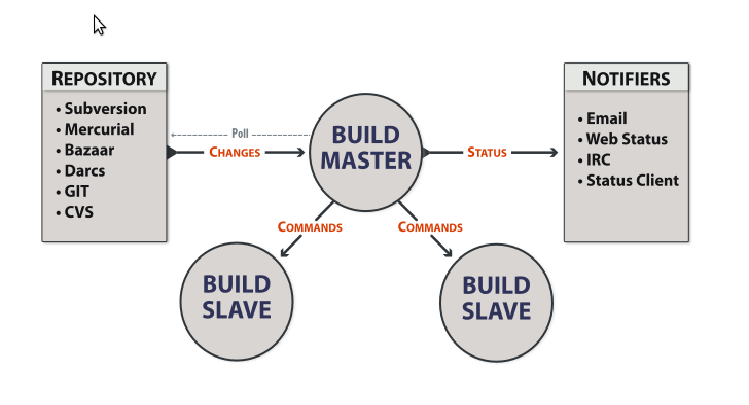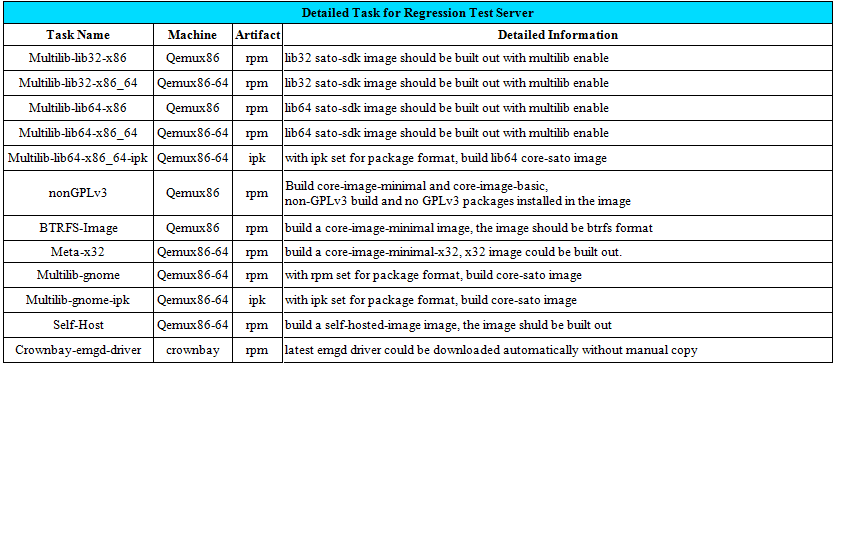Obsolete - Regression Test
From Yocto Project
Jump to navigationJump to search
Place to discuss changes to the Regression Test Server.
Regression Test Server Introduction
Requirements
- Automating the build and test cases process
- Compiled image we need to any branch
Basic Setup
- git clone git://git.yoctoproject.org/yocto-autobuilder
- cd yocto-autobuilder
- . ./yocto-autobuilder-setup
- Modify the /conf/auto.conf file(e.g. PACKAGE_CLASSES;BB_NUMBER_THREADS;PARALLEL_MAKE;MACHINE;...)
- ./yocto-start-autobuilder <master/slave/both> or make start
- If you want a more advanced setup, more hacking require(e.g. master.cfg/buildbot.tac)
Master and Slave
Detailed Task for Regression Test Server
Compilation options
- Your username:yocto-project
- Your password:linux123
- Git Repo:
- Select the git repo (poky or poky-contrib)
- Git Branch:
- input the git branch you need(e.g. master/edison/1.2_M2 ...,default value=master)
- Git Revision or Tag:
- input the git tag you need (e.g. HEAD/commit;default value=HEAD)
- Meta layer Git Repo:
- Input the Meta git Repo(e.g. git://git.yoctoproject.org/experimental/meta-x32 / git://git.yoctoproject.org/meta-intel ...)
- if select Meta-x32 task ,the default value is git://git.yoctoproject.org/experimental/meta-x32
- Input the Meta git Repo(e.g. git://git.yoctoproject.org/experimental/meta-x32 / git://git.yoctoproject.org/meta-intel ...)
- Meta layer Git Branch:
- Input the Meta layer git Repo branch you need(e.g. master/edsion/...)
- if select Meta-x32/crownbay task. the default value is master
- Input the Meta layer git Repo branch you need(e.g. master/edsion/...)
- Meta layer Git Revision or Tag:
- Input the Meta layer git Repo tag you need(e.g. HEAD/commit)
- if select Meta-x32/crownbay task ,the default value is HEAD
- Input the Meta layer git Repo tag you need(e.g. HEAD/commit)
- example:
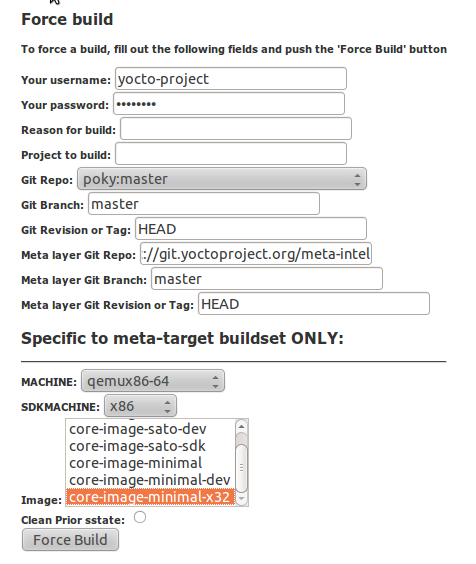
Meta layer option are set to None when you selected the task in addition to Meta-x32 task or crownbay task
URL and Publish_Dir of Regression Test Server
- URL http://yocto.sh.intel.com:8010
- Publish_Dir(including:image,rpm/ipk) \\yocto.sh.intel.com\incoming\Autobuilder
Technical part
- BuildBot http://trac.buildbot.net/ (used by Yocto)
- Jenkins http://jenkins-ci.org/, remote access API: http://wiki.jenkins-ci.org/display/JENKINS/Remote+access+API
- LAVA https://wiki.linaro.org/Platform/Validation/LAVA