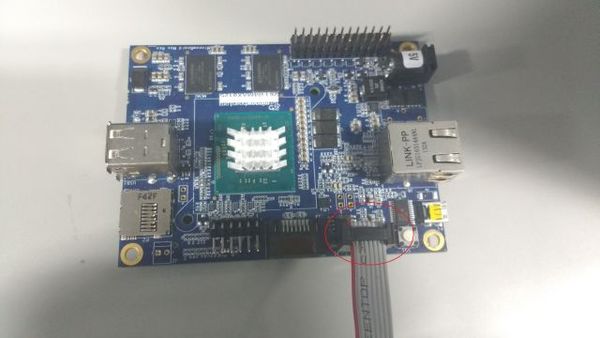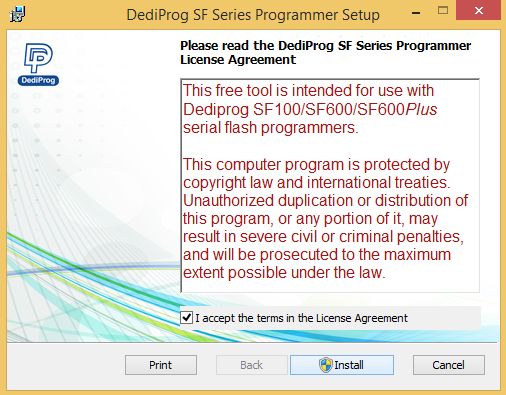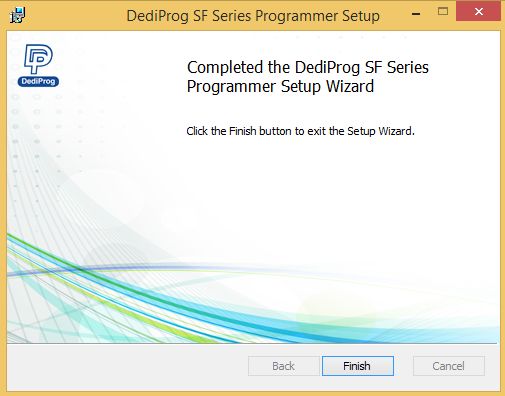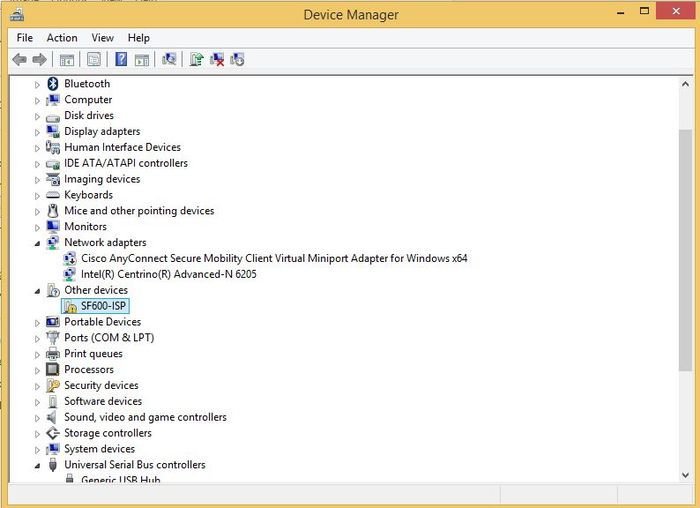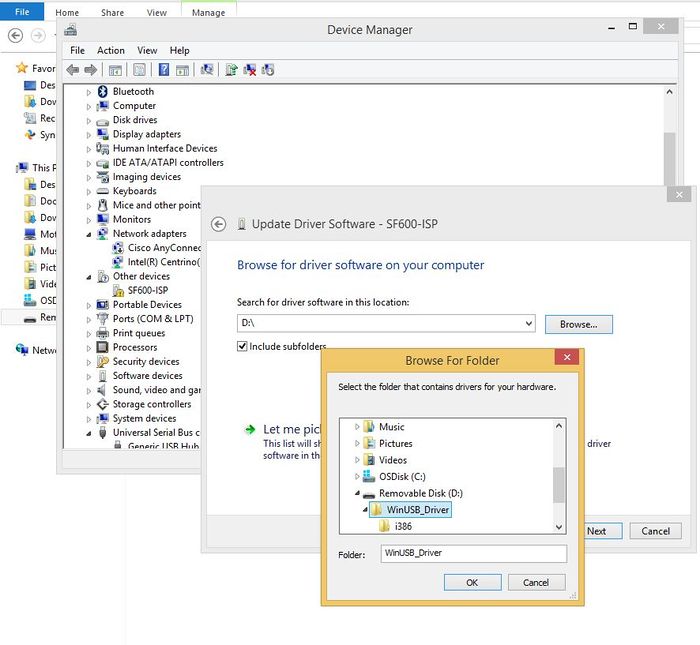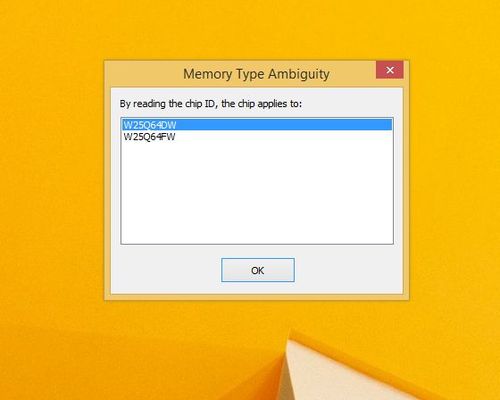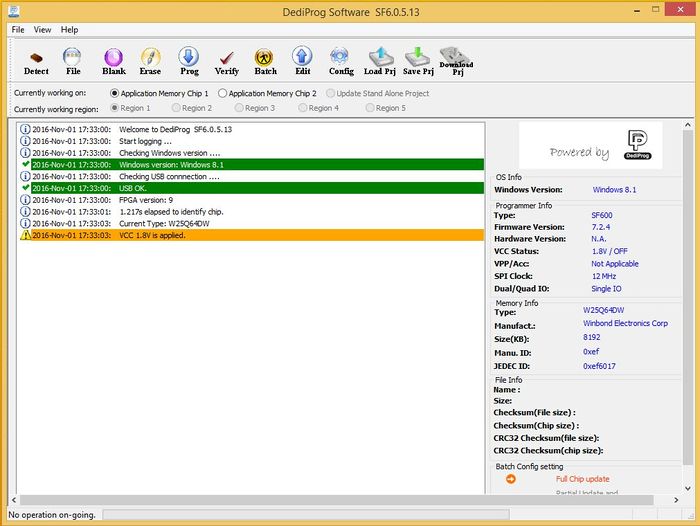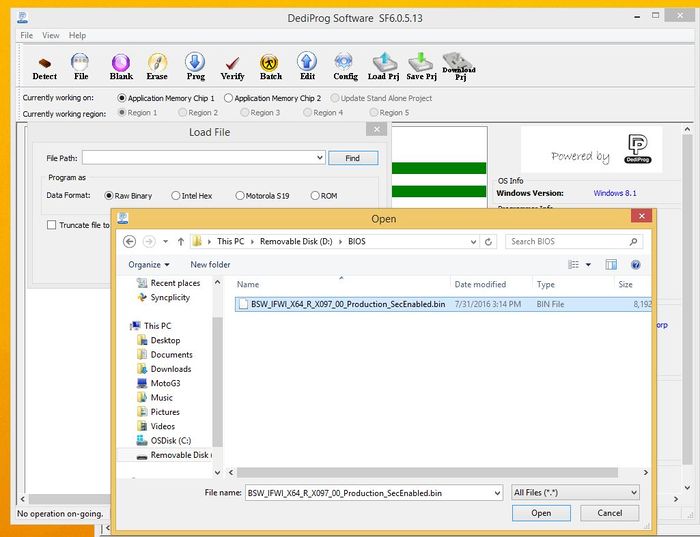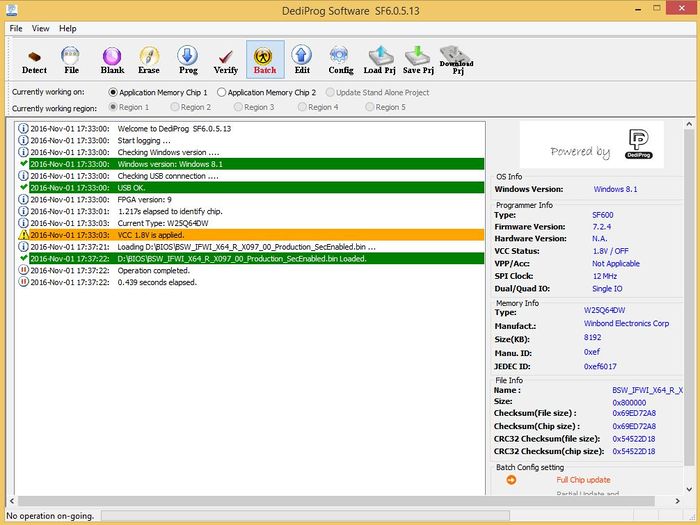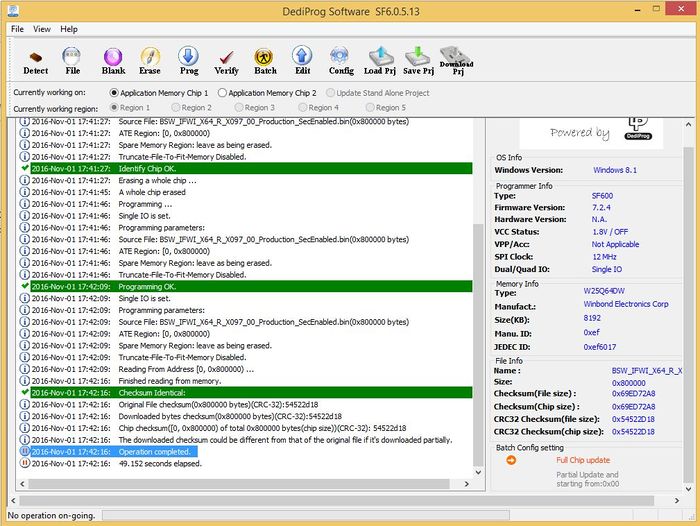Firmware upgrade on Minnowmax with Dediprog 600
This tutorial explains how to upgrade firmware in a Minnowmax with Dediprog 600.
You must have a Dediprog 600 with the USB cable interface needed to establish communication between platform and PC.
The connection to the platform is via the 8 pin connector cable inserted right here:
Note the red line in the cable, this is the right way to connect the cable, oriented with the pin 1.
You need to download the Dediprog 600 engineering software and drivers from:
http://www.dediprog.com/pd/spi-flash-solution/sf600
To install the software just need to go through the process:
Now, for the driver installation, you need to download and unzip the files in a folder, go to Control Panel > Device manager and look for the unrecognized device (SF600-ISP):
Right clic and update driver, set the path where you unzip the driver files and ok.
Now get the latest BIOS file .
Open the Dediprog application, if everything was well configured a screen like this will open:
Choose OK and a screen like this will open:
From this screen select the button named "File" it will open a Open File window to find the BIOS file:
And the next step is to press the "Batch" Button
When the process finish, you will see a message like this:
--Juan Ramos (talk) 14:31, 30 November 2016 (PST)