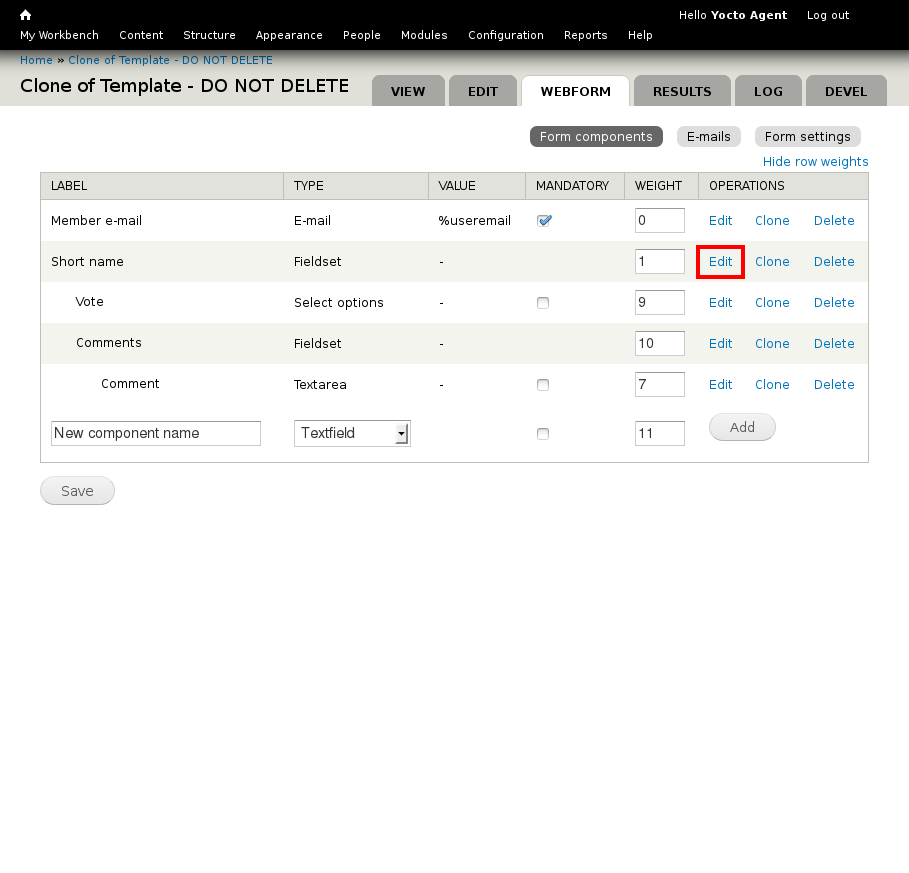Yocto Website Advisory Board Ballot Creation
From Yocto Project
Jump to navigationJump to search
Documentation for administrative tasks on https://yoctoproject.org (and https://www.yoctodev.org)
Advisory Board Ballots
Clone the template:
- Log into the site: https://www.yoctoproject.org/user
- Visit My Workbench > Advisory Board Ballots
- Click the Clone a new ballot link and press Clone.
- Edit the Title and Directions to reflect the content of the ballot.
To add a new ballot item
- Click the Clone link in the "Short name" label row
- Edit the Label
- Increment the Field key from item_1 to item_2 (or item_3 or whatever ... it must be unique. It's best to follow the pattern and keep them sequential)
- Add the text of the item being voted on in the Description field
- Click "Save component"
To make the ballot available:
- New ballots are Unpublished by default. Edit the node to publish.
- New ballots are Open by default (but that won't matter if the node is unpublished - users won't be able to access it)
Closing voting:
- Ballots don't automatically close. To stop voting, visit the Form settings sub-tab on the node's Webform tab and close the ballot.