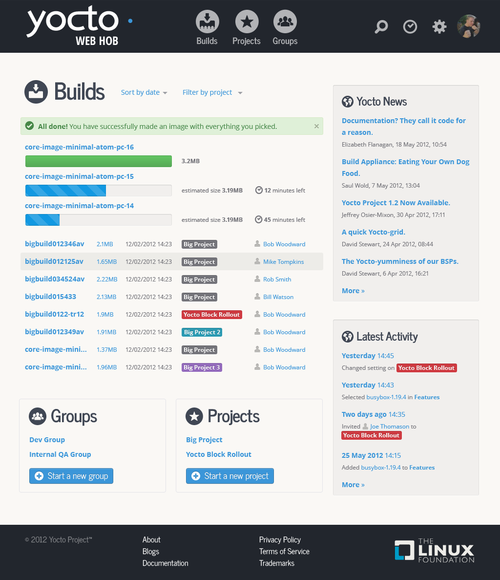Yocto Web Hob Design 0.0 — Archived: Difference between revisions
mNo edit summary |
m (→WebHob design) |
||
| Line 5: | Line 5: | ||
Here's a PDF of version 2.0 of the design of WebHob showing the screens how the interaction would work, how information and interaction would be laid out as well as an indication of what it will look like. | Here's a PDF of version 2.0 of the design of WebHob showing the screens how the interaction would work, how information and interaction would be laid out as well as an indication of what it will look like. | ||
[[File:webhob.png| | [[File:webhob.png|200px|border]] | ||
Revision as of 16:58, 12 July 2012
WebHob design
This is a design prototype for the web application version of the Yocto Hob application.
Here's a PDF of version 2.0 of the design of WebHob showing the screens how the interaction would work, how information and interaction would be laid out as well as an indication of what it will look like.
The HTML prototype is currently being developed and is hosted on GitHub
There's also graphics styles and UI kits that are currently also in development as we move to creating the CSS.
Here's an example of some of the graphic UI work being done as well:
Here's a screencast of the previous version of the design (v1.8) showing how it would work when the user would click through the application as well as text describing whats going on.
There are a number of differences with the GTK or desktop-based version, and most of these difference revolve around the use of Projects to organise people working on a build, Groups and the ability to schedule and run builds on a server. The design also concentrates on collaborative features such as being able to report on and share builds as well as incorporating help and news alongside the functionality.
Its also important to note that this is a design and not a set of final requirements. There a lot of things (such as the Deploy function) which are ideas more than anything and there to see how the Yocto community responds and to gather feedback. So if you have ideas and comments, please add them.
Key Features of WebHob
- Create and run a build on an external server
- View the state of the running build on an externam machine in progress regardless of whether your web sessions is active or not
- Store, share and delete all builds that were made by you
- Adding your own layers via URL or upload
- Download images and kernel from the server (everything that would be in tmp/deploy/images)
- Multiple users having simultaneous access
- Sharing configuration and builds within a Project