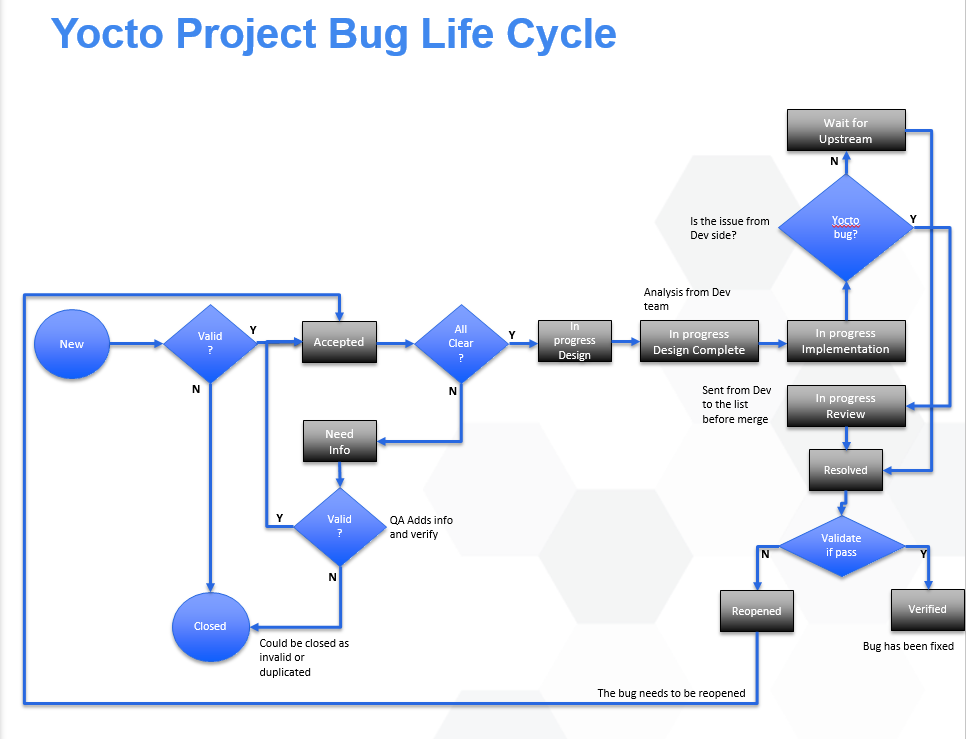Quality Assurance yocto project: Difference between revisions
From Yocto Project
Jump to navigationJump to search
No edit summary |
No edit summary |
||
| Line 6: | Line 6: | ||
2. Make checkout on the poky commit from the mail (in command line): | 2. Make checkout on the poky commit from the mail (in command line): | ||
</p> | </p> | ||
<ul> | <ul><li>Clone a clean version of poky: "git clone git://git.yoctoproject.org/poky"</li></ul> | ||
<li>Clone a clean version of poky: "git clone git://git.yoctoproject.org/poky"</li> | <ul><li>in poky directory checkout on the desired commit: "git checkout <commit-id>"</li></ul> | ||
</ul> | |||
<ul> | |||
<li>in poky directory checkout on the desired commit: "git checkout <commit-id>"</li> | |||
</ul> | |||
<p> | <p> | ||
3. Source the environment: | 3. Source the environment: | ||
</p> | </p> | ||
<ul><li>In poky directory ( "cd ~/poky"): " source oe-init-build-env"</li></ul> | |||
<p> | <p> | ||
4. Edit local.conf. PATH: ~/poky/build/conf, at the en of the file adding: | |||
</p> | </p> | ||
<ul><li>INHERIT += "testimage"</li></ul> | |||
<ul><li>TEST_TARGET = "simpleremote"</li></ul> | |||
<ul><li>TEST_TARGET_IP = "DUT ip"</li></ul> | |||
<ul><li>TEST_SUITES = " auto"</li></ul> | |||
<ul><li>Remember to add the machine for example, if genericx86 is needed, MACHINE ?= "genericx86"</li></ul> | |||
<p> | <p> | ||
1. Download the core-image-sato-sdk image from autobuilder( link available in the point release mail) | 1. Download the core-image-sato-sdk image from autobuilder( link available in the point release mail) | ||
Revision as of 20:15, 26 January 2016
Steps for BSP Automated Testing
1. Download the core-image-sato-sdk image from autobuilder( link available in the point release mail)
2. Make checkout on the poky commit from the mail (in command line):
- Clone a clean version of poky: "git clone git://git.yoctoproject.org/poky"
- in poky directory checkout on the desired commit: "git checkout <commit-id>"
3. Source the environment:
- In poky directory ( "cd ~/poky"): " source oe-init-build-env"
4. Edit local.conf. PATH: ~/poky/build/conf, at the en of the file adding:
- INHERIT += "testimage"
- TEST_TARGET = "simpleremote"
- TEST_TARGET_IP = "DUT ip"
- TEST_SUITES = " auto"
- Remember to add the machine for example, if genericx86 is needed, MACHINE ?= "genericx86"
1. Download the core-image-sato-sdk image from autobuilder( link available in the point release mail)
1. Download the core-image-sato-sdk image from autobuilder( link available in the point release mail)