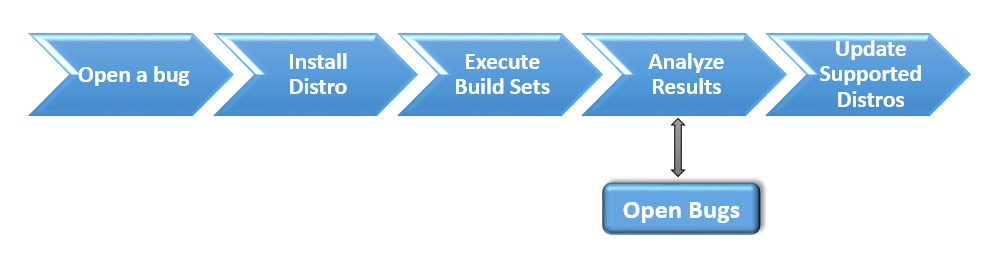Distro Testing Plan: Difference between revisions
| Line 228: | Line 228: | ||
==Environment Requirements== | ==Environment Requirements== | ||
Make sure that the flowing variables are set in your environment to avoid use proxy for local connections. | |||
$ env | grep -i proxy | |||
http_proxy=<nowiki>http://proxy-chain.intel.com:911/</nowiki> | |||
ftp_proxy=<nowiki>http://proxy-chain.intel.com:911/</nowiki> | |||
GIT_PROXY_COMMAND=[[YP_GDC_Resources/git-proxy|/usr/local/bin/git-proxy]] | |||
https_proxy=<nowiki>https://proxy-chain.intel.com:911/</nowiki> | |||
no_proxy="localhost, .zpn.intel.com, .jf.intel.com, 10.0.0.0/8" | |||
You can check the proposed [[YP_GDC_Resources/git-proxy|git-proxy configuration here]], keep in mind that requires socat installed in your system to work. | |||
= Test execution Cycle = | = Test execution Cycle = | ||
Revision as of 21:44, 27 February 2017
This article is the test plan for enabling OS distributions at the Yocto Project Autobuilder
About Distro Testing
Distro Testing is part of the process of enabling an OS distribution at the Yocto Project Autobuilder. It is intended to catch bugs that are distribution specific and would prevent an Autobuilder worker to use such distribution.
Test Objectives
- Verify that Distro executes oe-selftest
- Verify that Distro is able to execute components (Eclipse, Toaster, WIC)
- Veirfy that Distro is able to build per package type (IPK, DEB, RPM)
- Verify that Distro is able to build different image types (LSB, non LSB)
- Verify that Distro is able to build per architecture (arm, x86)
- Verify that Distro is able to build per bootloader (systed, init)
- Verify that Distro is able to build poky-tiny
- Verify that Distro executes multilib
Test Strategy
The strategy will be divided in two groups:
- Review the test objectives once in an Autobuilder instance when the OS distribution is first-time enabled (one time testing)
- SWAT monitoring at the Autobuilders
Staging AutoBuilder
When an OS Distribution is chosen for inclusion, it will be setup as a worker of an Autobuilder and a series of build steps will run. Once every Buildset shows no failures, that distro will be added to the list of supported Distros by QA, this is a one-time testing activity, not executed in every milestone o release test cycle.
Public Autobuilder
Once the distro was first time validated by QA team it will be running on public autobuilder different build sets already defined , after that it going to be under the focus of SWAT team
Process
This section describes the process to add a new Distro as supported on Yocto Project
Open a Bug
When a new Distro is identified to be added as a supported candidate a bug should be filed on Bugzilla and has to be assigned to the QA Responsible of the Distro Testing.
- example of a bug bug 11005
Install Distro
QA responsible should ensure that the new Distro is installed properly on the local AB
Process To Install New Distro
1. Install the new distro
2. Install the requirements from the Yocto Project Quickstart
3. Start an Autobuilder staging instance
$ git clone http://git.yoctoproject.org/yocto-autobuilder $ cd yocto-autobuilder # Load buildset configuration with nightly-qa-distro $ ln -sf buildset-config.yocto-qa/ buildset-config
# setup the autobuilder $ . yocto-autobuilder-setup # Generates password for AB Web $ htpasswd -b .htpasswd distrouser distropass
# start autobuilder $ ./yocto-start-autobuilder both
4. Open a browser and enter to http://localhost:8010 If the browser fails to open the URL review AB logs for errors yocto-controller/twistd.log and yocto-worker/twistd.log
5. Log in with the distrouser and distropass
6. Enter to http://localhost:8010/builders/nightly-qa-distro and start (force) a build
7. Wait to the buildsets to end and review the output, load bugs if failures occur
8. Stop the staging Autobuilder
$ ./yocto-stop-autobuilder both
Execute Build Sets
Build sets to be executed are defined in below table, to add a Distro as supported all the build sets should be PASS on local AB
| RPM | DEB | IPK | Component | Multilib | World | oe-selftest |
|---|---|---|---|---|---|---|
| ARM | x86_64 | x86_32 | Eclipse | x86 64/32 | x86_64 | |
| init | systemd | systemd | Toaster | x86 64/x32 | systemd | |
| poky_lsb | poky | poky_tiny | buildtools | core-image-sato | poky | |
| core-image-lsb | core-image-sato-sdk | core-image-minimal | read_only rootfs | poky | core-image-sato-sdk | |
| pam | init/systemd | |||||
| Log rotate | RPM,DEB,IPK |
Results
The QA Responsible should ensure that all the defined Build Sets are executed correctly and raise the proper bugs for the failures that each of the build sets is showing.
Update Supported Distro List
Once all the build sets were executed and all were PASS, then then it can be added to the list of supported Distros, also the unsupported distros should be removed from the list.
To accomplish above step a patch should be sent to the poky mailing list with Sanity Tested Distro File updated, you can refer to the following guide to send a patch, remember top use the correct list.
Sanity Tested Distro File (Snapshot)
meta-poky/conf/distro/poky.conf
-----
SANITY_TESTED_DISTROS ?= " \
poky-1.7 \n \
poky-1.8 \n \
poky-2.0 \n \
Ubuntu-14.04 \n \
Ubuntu-14.10 \n \
Ubuntu-15.04 \n \
Ubuntu-15.10 \n \
Ubuntu-16.04 \n \
Fedora-21 \n \
Fedora-22 \n \
Fedora-23 \n \
CentOS-6.* \n \
CentOS-7.* \n \
Debian-7.* \n \
Debian-8.* \n \
openSUSE-project-13.2 \n \
Requirements
HW Requirements
| Item | Hardware requirements |
|---|---|
| Processor | Intel Core i5-6260U (1.9 GHz Turbo, Dual Core, 4 MB Cache, 15W TDP) |
| Memory | DDR4 32GB |
| Disk space | 2 TB of free disk space is required. |
Software Requirements
To make sure all those packages are installed on the new distro.
| Packages | |||
|---|---|---|---|
| gawk | make | wget | tar |
| bzip2 | gzip | python | unzip |
| perl | patch | diffutils | diffstat |
| git | cpp | gcc | gcc-c++ |
| glibc-devel | texinfo | chrpath | ccache |
| perl-Data-Dumper | perl-Text-ParseWords | perl-Thread-Queue | socat |
| findutils | which | SDL-devel | xterm |
| tigervnc | tigervnc-server | python3 | tunctl |
| gitpython | python3-pip | python3-devel | qemu-kvm |
| perl-bignum | |||
Environment Requirements
Make sure that the flowing variables are set in your environment to avoid use proxy for local connections.
$ env | grep -i proxy http_proxy=http://proxy-chain.intel.com:911/ ftp_proxy=http://proxy-chain.intel.com:911/ GIT_PROXY_COMMAND=/usr/local/bin/git-proxy https_proxy=https://proxy-chain.intel.com:911/ no_proxy="localhost, .zpn.intel.com, .jf.intel.com, 10.0.0.0/8"
You can check the proposed git-proxy configuration here, keep in mind that requires socat installed in your system to work.
Test execution Cycle
QA Responsible
TBD meanwhile you can contact José Pérez Carranza
Public Autobuilder
- There will be a continuous execution of random build sets defined on autobuilder, results under foucs of SWAT team
Exit Criteria for Enabling an OS Distribution
- All the defined build steps are PASS Execute Build Sets
- Distro was added to the supported list Update Supported Distro
Supported OS Distributions
The distributions used are:
- Poky
- Fedora
- Ubuntu
- CentOS
- OpenSuse
- Debian
Supported OS Distributions Criteria
List of supported OS Distributions should be the same at Mega Manual and in variable mentioned in Distro File if is not equal should a bug should be filled.
The following criteria is used to see if a Distro and his specific version is supported
- Poky
- Most 2 recent releases
- Fedora
- Most 2 recent releases
- Ubuntu
- Most recent release
- Most recent LTS release
- When above are the same, use most recent 2 releases
- CentOS
- Most recent release
- OpenSuse
- Most recent release
- Most recent LEAP release
- Debian
- Most recent release
BETA version are considered to enter the cycle of validation as a new distro, but The goal here is to provide some pre-release testing of major OS when their release comes soon after YP release. Once the major release is published the process defined above will be applied and then that distro can be added to the supported list.
List
| OS Version | Status |
|---|---|
| Ubuntu-16.04 LTS | PASS |
| Ubuntu-16.10 | PASS |
| Fedora-24 | PASS |
| Fedora-25 | NOT YET TESTED |
| CentOS-7 | PASS |
| Debian-8 | PASS |
| openSUSE-13.2 | PASS |
| openSUSE-42.2 | PASS |
Supported OS Distributions Release Calendar
This section contains the links to the supported distros schedules, should be tracked at beginning of every YP release to check which DIstro may be candidate to be added during that release cycle.