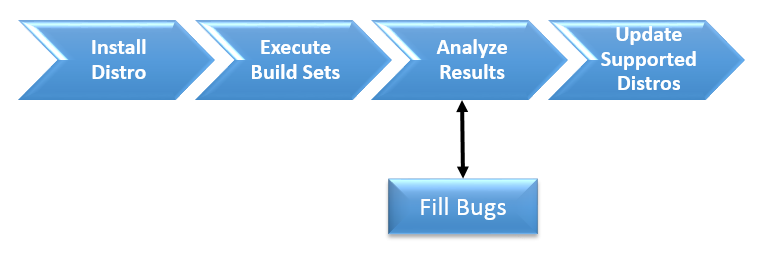Distro Testing Plan: Difference between revisions
| Line 164: | Line 164: | ||
== Supported OS Distributions == | == Supported OS Distributions == | ||
List of supported OS Distributions should be the same at [http://www.yoctoproject.org/docs/2.2/ref-manual/ref-manual.html#detailed-supported-distros] and | List of supported OS Distributions should be the same at [http://www.yoctoproject.org/docs/2.2/ref-manual/ref-manual.html#detailed-supported-distros] and in variable mentioned in [] | ||
{| class="wikitable" | {| class="wikitable" | ||
Revision as of 15:56, 1 August 2016
This article is the test plan for enabling OS distributions at the Yocto Project Autobuilder
About Distro Testing
Distro Testing is part of the process of enabling an OS distribution at the Yocto Project Autobuilder. It is intended to catch bugs that are distribution specific and would prevent an Autobuilder worker to use such distribution.
Test Objectives
- Verify that Distro executes oe-selftest
- Verify that Distro is able to execute components (Eclipse, Toaster, WIC)
- Veirfy that Distro is able to build per package type (IPK, DEB, RPM)
- Verify that Distro is able to build different image types (LSB, non LSB)
- Verify that Distro is able to build per architecture (arm, x86)
- Verify that Distro is able to build per bootloader (systed, init)
- Verify that Distro is able to build poky-tiny
- Verify that Distro executes multilib
Test Strategy
The strategy will be divided in two groups:
- Review the test objectives once in an Autobuilder instance when the OS distribution is first-time enabled (one time testing)
- SWAT monitoring at the Autobuilders
GDC Autobuilder
When an OS Distribution is chosen for inclusion, it will be setup as a worker of an Autobuilder and a series of build steps will run. Once every Buildset shows no failures, that distro will be added to the list of supported Distros by QA, this is a one-time testing activity, not executed in every milestone o release test cycle.
Steps
Public Autobuilder
Once the distro was first time validated by QA team it will be running on public autobuilder different build set already defined [[]], after that it going to be under the focus of SWAT team
Process
This section describes the process to add a new Distro as supported on Yocto Project
Install Distro
To Be Updated
Execute Build Sets
Build sets to be executed are defined in below table, to add a Distro as supported all the build sets should be PASS
| RPM | DEB | IPK | Component | Multilib | World | oe-selftest |
|---|---|---|---|---|---|---|
| ARM | x86_64 | x86_32 | Eclipse | x86 64/32 | x86_64 | |
| init | systemd | systemd | Toaster | x86 64/x32 | systemd | |
| poky_lsb | poky | poky_tiny | buildtools | core-image-sato | poky | |
| core-image-lsb | core-image-sato-sdk | core-image-minimal | read_only rootfs | poky | core-image-sato-sdk | |
| pam | init/systemd | |||||
| Log rotate | RPM,DEB,IPK |
Results
- The QA team is with the responsibility to fill the the appropriate bugs if there is any failure on the Distro.
Update Supported Distro List
Once all the build sets were executed and all were PASS at least once, then it can be added to the list of supported Distros, also the dropped Distros should be removed from the list.
Sanity Tested Distro File (Snapshot)
meta-poky/conf/distro/poky.conf
-----
SANITY_TESTED_DISTROS ?= " \
poky-1.7 \n \
poky-1.8 \n \
poky-2.0 \n \
Ubuntu-14.04 \n \
Ubuntu-14.10 \n \
Ubuntu-15.04 \n \
Ubuntu-15.10 \n \
Ubuntu-16.04 \n \
Fedora-21 \n \
Fedora-22 \n \
Fedora-23 \n \
CentOS-6.* \n \
CentOS-7.* \n \
Debian-7.* \n \
Debian-8.* \n \
openSUSE-project-13.2 \n \
Requirements
HW Requirements
Software Requirements
Environment Requirements
Test execution Cycle
Public Autobuilder
- There will be a continuous execution of random build sets defined on autobuilder, results under foucs of SWAT team
Exit Criteria for Enabling an OS Distribution
- All the defined build steps are PASS Execute Build Sets
- Distro was added to the supported list Update Supported Distro
Supported OS Distributions
The distributions used are Fedora, Ubuntu, CentOS, OpenSuse, Debian with their latest update. Below are the details
Supported OS Distributions
List of supported OS Distributions should be the same at [1] and in variable mentioned in []
| OS Version | Status |
|---|---|
| Ubuntu-14.04 | PASS |
| Ubuntu-14.10 | PASS |
| Ubuntu-15.04 | PASS |
| Ubuntu-15.10 | PASS |
| Ubuntu-16.04 | PASS |
| Fedora-22 | PASS |
| Fedora-23 | PASS |
| CentOS-7 | PASS |
| Debian-8 | PASS |
| openSUSE-13.2 | PASS |